Kérdése van? Segítünk!
1033 Budapest, Huszti út 52.
Nyitva tartás:
H-P7:30 - 16:00
| Gyártó: | |
| Cikkszám: | R156005 |
| NEW-NETWORK raktár: Figyelem! A készletinfó csak tájékoztató jellegű! Pontos raktárállapotot a rendelés visszaigazolásban, vagy előzetesen elérhetőségeinken tudunk adni. Raktáron: 3-7 munkanap, Nincs készleten,rendelésre: visszaigazolás szerint | Nincs készleten, rendelésre |
| Gyártó raktár: | Raktáron |
- a SignalTEK NT képes a Gigabit hálózati adatforgalom tesztelésére az IEEE802.3ab szabvány alapján (1000Base-T) mind réz, mind optikai linken.
- a teszter képes port blink-re, segítve a vizuális kábelbeazonosítás az aktív portokon.
- rézkábelen a teszter a helyes TIA-568 érbekötésen túl TDR-alapú hibahely meghatározásra is képes (optikánál nem!)
- optikai link tesztelés során pedig a megfelelő jelszintet tudja ellenőrizni (SFP modul szükséges).
- PoE/PoE+ észlelés, pontos Feszültség információval
- 10/100/1000 Ethernet észlelés
- hálózati konfiguráció észlelése (device IP/gateway address/subnet mask)
- Switch port azonosítás (LLDP/CDP protocol)
- hálózati terhelés szimuláció (CCTV/IPTV/VoIP/Web traffic)
- hálózati problémák észlelése (lehetséges hardver, hálózati vagy konfigurációs hibák)
- helyi hálózai berendezések vagy Internek URL pingelés
A SignalTEK NT érintőképernyős átviteli teszter egy csv és pdf formátumú riportolásra alkalmas teszter, mely egy hálózati link Gigabit Ethernet bithiba mentes bi-directional átviteli képességét teszteli, valamint a helyes érbekötést is leellenőrzi és dokumentálja.
A csomag tartalma:
1 x érintőképernyős display unit, 1 x remote unit, 2 x NiMH battery packs, 2 x patch cables -30cm, Cat 5e STP, 2 x power supply with EU/UK/US adapters, 1 x USB Wi-Fi adapter, 1 x Quick Reference Guide, 1 x carry case
3 különböző riport típust választhatunk: összefoglaló, vázlatos, full.
A riporton szereplő logo, alapadatok, operátor név szabadon szerkeszthető.
A teszter használata rendkívül egyszerű, egygombos Autotest üzemmódja gyors üzemeltetést biztosít. Az USB port segítségével a mérési adatok gyorsan és egyszerűen tárolhatóak és hordozhatóak.
Támogat minden árnyékolatlan és árnyékolt Cat.5e/6/6A/7 kábelezést, TIA 658A és TIA 568B színkódolással egyaránt.
Kb. 5000 mérést képes eltárolni.


Az Ideal AnyWARE aplikáció segítségével bárhol elküldhetőek a tesztelési eredmények bármely IOS és/vagy android készülékre. Bővebb információ.
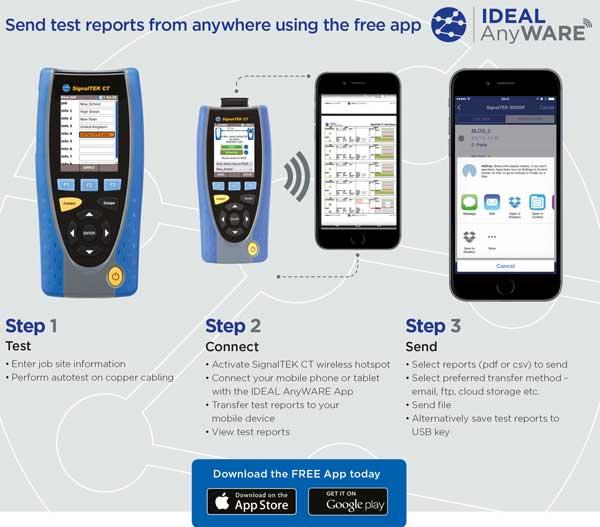
A készülék nagyon kis költséggel üzemeltethető, mert nem igényel gyári kalibrációt, és elkopás esetén a teszteléshez használt RJ-45 portok is cserélhetőek benne.

Analóg tone generator funciót tartalmaz (IDEAL NETWORKS 62-164 érpárkeresővel kompatibilis)
| FAQ | |
| Q | What is the difference between SignalTEK CT and SignalTEK NT? |
| A | The SignalTEK NT has additional test functions such as fibre optic and active network test capabilities. It can test network load by simulating different traffic over the switch with both copper and fiber interfaces. It also has Ping, Traceroute, PoE, Hub blink test capability. |
| Q | What is the difference between a “Qualifier" and a “Transmission Tester" |
| A | "Qualifier" or "qualification testers" try to determine if Ethernet might work on cabling by running an un-calibrated measurement of physical parameters like signal-to-noise-ratio and delay. The problem with those tests is that they a) have no traceable accuracy to international standards and therefore have only a very limited credibility and b) are often only done single sided. The testers give an indication that Ethernet might work, but are not able to prove that. Additionally these testers are only able to perform this limited test on the structured cabling itself, but not through an Ethernet network. |
| Q | What is a transmission tester: |
| A | "Transmission testers" transmit Ethernet packages according to the IEEE 802.3 standard. By running 100Mbit/s or 1000Mbit/s Ethernet at 100% load on the link from both sides provides users with a clear reading if the link really can support the desired Ethernet speed. IEEE802.3 specifies a maximum bit error rate for every Ethernet speed. By running Ethernet packets bidirectional over a link, transmission testers are able to clearly determine if the link performs to the maximum packet error rate by simply counting the transmitted and lost packets. Depending on which SignalTEK tester, these tests can be done on the structured cabling, but also on a live Ethernet network. |
| Q | Which tester should I use if I require transmission testing with an optical interface and on an active LAN? |
| A | SignalTEK NT has optical and RJ45 interfaces to support testing over cabling and active networks. |
| Q | Which tester should I use if I require transmission tests on structured cabling only ie no active Ethernet devices. |
| A | SignalTEK CT. |
| Q | What software does SignalTEK NT require to generate PDF’s? |
| A | No software required. PDF’s are generated directly on the tester. |
| Q | Can SignalTEK II or SignalTEK II FO be upgraded to include PDF report generation and the wireless transfer capability? |
| A | Yes. By downloading the software upgrade from www.idealnetworks.net |
| Q | Which USB Wi-Fi adapters are compatible? |
| A | The “Edimax EW-7811Un” USB Wi-Fi adapter is the only approved and compatible adapter for the IDEAL AnyWARE app. This adapter is included with the SignalTEK NT (R156003) and the SignalTEK CT kits (R156004). |
| Q | Does SignalTEK NT require a factory calibration? |
| A | No:the indications of optical power, voltage, length etc. are for troubleshooting only and do not need calibration. Transmission testing also doesn’t require calibration. |
| Q | Can SignalTEK NT measure fibre attenuation? |
| A | No:The optical power is indication only for troubleshooting. It is not a calibrated measurement even with a calibrated source, accurate attenuation measurement is not possible. |
| Q | Can I use other vendors’ SFP modules instead of IDEAL Networks? |
| A | Use of other SFPs may be possible but is not guaranteed for correct operation, including optical power indication. |
| Q | Can all Active Remotes be used with SignalTEK NT? |
| A | Yes. Active remotes No.2~ No.12 (part no. 150050) can be used for advanced wiremapping. However VDVII’s Active Remote can not be used with SignalTEK NT. |
| Q | Why does SignalTEK NT feature user-exchangeable RJ45 ports? |
| A | Repetitive use wears the gold plating on all RJ45 contacts and this is accelerated when testing with PoE because of the electrical arcing. The replaceable connector contacts eliminate the need to return the tester to a service department for routine connector replacement |
| Q | Why use a hand held tester vs PC troubleshooting tools? |
| A | The SignalTEK NT is a hand held transmission tester with key network troubleshooting functions that software tools such as command prompt or laptops can not provide. Can not provide a transmission test to confirm the cable or link available bandwidth. They pose a risk to the network because their operating systems can be vulnerable to infections from viruses or malware. Slower detection of link and IP information such as duplex, speed, port ID, VLAN, DHCP, Gateway status and IP address. Can not detect services such as ISDN, POTS, PoE or perform wiremap tests. Do not have fiber interfaces or field replaceable RJ45 connectors. Many cable environments involve small areas, above ceilings, behind walls, in floors etc. Fitting a laptop into these small areas could damage the laptop and makes the job difficult to complete |
| Q | Why is SignalTEK NT displaying a 1000Mb/s or 100Mb/s link when only connected to a passive cable? |
| A | The SignalTEK NT near and far end unit first try to build up an Ethernet connection on a cable to demonstrate if an Ethernet link is possible. If the SignalTEK NT near end unit can’t connect to the far end unit via an Ethernet link, both testers fall back into cable mode” where only wiremap and wire tracing is possible. (Note:Establishing an Ethernet link does not guarantee full Ethernet performance. Only the cable performance test will test if full Ethernet throughput at 1000Mb/s or 100Mb/s is possible. Some competitive testers will qualify a link with no more than a successful Ethernet link) |